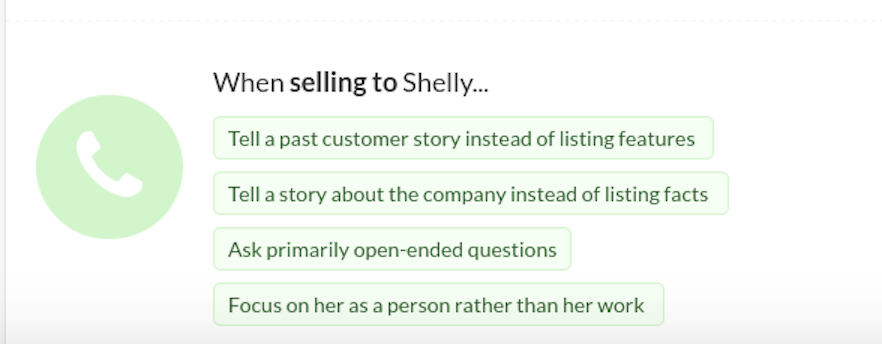If you’re focused on sales and business development, I’d venture a guess that you’re always looking for something that will give you a leg up. Enter Crystal and the app’s seriously insightful algorithms that quickly analyze publicly available data to tell you more about people want to connect with. It could be just the boost that your sales team, or your sales efforts, are looking for.
If you’re focused on sales and business development, I’d venture a guess that you’re always looking for something that will give you a leg up. Enter Crystal and the app’s seriously insightful algorithms that quickly analyze publicly available data to tell you more about people want to connect with. It could be just the boost that your sales team, or your sales efforts, are looking for.
Crystal is so named because it aims to be the digital equivalent of a crystal ball, giving users insight into the minds and hearts of friends, colleagues, and even strangers, so long as those strangers leave a digital footprint. Essentially, Crystal uses “proprietary personality detection technology” to help give you an idea of the personality type of people you want to communicate with, whom you don’t know that well, and it even gives you tips for how to connect with them better. If you’re in sales, it’s probably easy to see how this might be beneficial, no?
Sales Tip: Know Your Prospects
It used to be kind of a thing that the best salespeople kept detailed records of personal information on their clients and prospects. The methods for organizing and keeping this information varied, of course, but a good salesperson, might remember his client’s birthday. A great salesperson would remember the birthday, the fact that the client loves a particular brand of whiskey and have arranged for a bottle to be sitting on his desk when he shows up for work in the morning. The devil is always in the details. Great salespeople understand that
Today, salespeople can fairly easily do their research on prospects before they reach out, but dropping information about your prospect’s personal life gleaned from their Facebook account into an email is only going to earn you stalker status. That said, there are more subtle ways to make a strong connection with people you’re communicating with online. What if you could use information left as a result of their online interactions and presence to learn how best to talk to someone? After all, every unique personality type prefers a different type of communication. Some like to be casual, some like the direct approach. Some like to think about big picture ideas, some want the nuts and bolts. Some are patient, many are not.
The folks at Crystal have figured out how to dig into the publicly available information on all of us (and we know there’s plenty), crunch it up, and spit out a profile of your personality. Beyond that, they’re also providing tips for electronically communicating with these different personality types, including whether to use short sentences, long flowing ideas, only a few sentences, or a bulleted list.
Imagine being a salesperson and being able to tailor your particular email to the personality type of your prospect, or even a customer you already know! Because it’s true, everyone communicates differently, everyone reads differently, everyone manages time differently, and of course we all have our own pet peeves and quirks. As such, there’s no one approach that will work best for everyone.
What’s Her Secret? A Proprietary Algorithm!
And Crystal isn’t just for sales teams. Any time you want some insight on how to more effectively communicate with someone, Crystal could be worth a shot. On Fusion, Kristen V. Brown recently described how she used Crystal to get a job. When emailing two different people she knew she’d be interviewing for the position at Fusion, she used Crystal’s suggestions as she typed those emails. Then, she incorporated some of Crystal’s suggestions into her communication tactics during her interviews, as well. Spoiler alert: She got the job.
So how does Crystal do it? First, the app scrapes public information, including search results, public social media profiles including Twitter, Facebook, and LinkedIn, and things written about or by the person being searched. Next, Crystal collects self-reported data on users and works to gather peer assessments—but don’t worry, people can’t assess you on Crystal until you give the okay and agree that you actually know them. All of this data is crunched together to create a what Crystal calls a unique personality profile—but, according to Brown’s reporting, Crystal has 64 different personality types to choose from. So it might be more accurate to say they’re personalized profiles, if not exactly unique. Here’s what my profile looks like:
Kind of an interesting snippet of information about me, isn’t it? The interesting thing (to me, anyway) is that I’m a pretty no-nonsense, let’s get to the bottom line and please don’t waste my time with BS kind of person, yet this assessment doesn’t really reflect that al that much. However, when you get to the “How to Sell to Shelly” part of the assessment, that’s pretty spot on:
Signing Up
Once you’ve signed up for Crystal (there is a bit of a wait, but it’s usually only a few hours), you can look up anyone and read anyone’s personality profile—that’s a free feature. Of course, most of us will start by looking up ourselves. Once you’ve checked out your own profile, you can edit and update update it, as well as assess the personality profiles of your colleagues (as long as they agree they know you).
When you sign up, you can also get Crystal for Chrome (sorry, at this point it’s only available for Chrome users)—this is another free feature. It’s easy to add, just like any other plugin for your Chrome browser. Once it’s installed, you’ll then have a button you can use on LinkedIn, Twitter, and Facebook to view an individual’s personality according to Crystal. This button will also open up predictions on how you would be likely to relate to that individual and a sample email with communication tips, which might include a suggested greeting and call to action.
Once you install Crystal for Chrome, you’ll also get a free, two-week trial of Crystal for Gmail (again, the API only integrates with Gmail), which checks your emails as you type and gives you tips for communicating better with your contacts. Here’s a glimpse at my partner in crime, Daniel Newman’s profile:
And some tips on how best to communicate with him:
Can you see how having this information about Daniel’s communication preferences might help you craft a better sales pitch to him? And note the differences between the two of us, and how we communicate. Even better, look at the sample of an email that Crystal serves up as an example of how best to reach out to Dan. This could be helpful if you’re trying to sell him on something.
Beware the Crystal Rabbit Hole
I’m not going to lie, once you install Crystal on your browser, it is far too easy to start going down a rabbit hole and looking up details on every person you know or have ever worked with. And, I’ll also tell you, it’s almost eerily accurate. I wouldn’t say it’s 100 percent, but it’s certainly interesting.
It’s that accuracy that makes me think Crystal has such big potential for sales teams. It can make emails more likely to hit their targets, and it can give salespeople a leg up and help turn a cold call into something a little warmer. It’s not going to be a silver bullet. But I’ve been impressed with the insights given, and the accuracy of suggestions. Plus, I like to mess around with new things, and see what kind of potential they might have to deliver results. We train lots of sales teams, and I will definitely recommend giving this a try for some of our clients. It’s worth a beta test at the very least.
One thing to note: the information Crystal delivers is only as accurate as the digital footprint your prospects leave across the Web. If you’re looking for information on someone who has a very small digital footprint, Crystal is going to be exponentially less valuable for you, than those of us who are full on out there.
You can sign up for a free trial of Crystal and use it to stalk everyone you know and see if there’s any value there. If you like it, it runs about $25 a month.
Other resources on this topic:
Cold Calling is Dead Thanks to LinkedIn
Photo Credit: jwellsrobinsonpc via Compfight cc
Shelly Kramer is a Principal Analyst and Founding Partner at Futurum Research. A serial entrepreneur with a technology centric focus, she has worked alongside some of the world’s largest brands to embrace disruption and spur innovation, understand and address the realities of the connected customer, and help navigate the process of digital transformation. She brings 20 years' experience as a brand strategist to her work at Futurum, and has deep experience helping global companies with marketing challenges, GTM strategies, messaging development, and driving strategy and digital transformation for B2B brands across multiple verticals. Shelly's coverage areas include Collaboration/CX/SaaS, platforms, ESG, and Cybersecurity, as well as topics and trends related to the Future of Work, the transformation of the workplace and how people and technology are driving that transformation. A transplanted New Yorker, she has learned to love life in the Midwest, and has firsthand experience that some of the most innovative minds and most successful companies in the world also happen to live in “flyover country.”